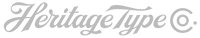For this tutorial we have teamed up with Nobu Design in order to show you how to create gradient long shadow text effects for your design. We believe it is always great to see how many possibilities there are to one design and we hope you’ll like this one!
For this one we used one of our fonts Mirosa - but remember you can use any font you want, so feel free to have a look at our other fonts if you prefer a different style.